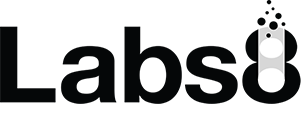Are you ready to dive into the world of OpenAI API and start building intelligent applications? In this fourth part of our blog series, we will provide you with a step-by-step guide on getting started with OpenAI API. Whether you’re a seasoned developer or new to AI, this guide will help you navigate the setup process and incorporate OpenAI API into your development workflow.
Are you ready to dive into the world of OpenAI API and start building intelligent applications? In this fourth part of our blog series, we will provide you with a step-by-step guide on getting started with OpenAI API. Whether you’re a seasoned developer or new to AI, this guide will help you navigate the setup process and incorporate OpenAI API into your development workflow.
Step 1: Set Up an OpenAI Account
To begin, visit the OpenAI website (www.openai.com) and sign up for an account. Follow the registration process, which may involve providing your contact information and agreeing to the terms of service.
Step 2: Familiarize Yourself with the Documentation
OpenAI provides comprehensive documentation that guides you through the usage and capabilities of OpenAI API. Take some time to explore the documentation, including the API reference, guides, and examples. This will give you a solid understanding of the available models, endpoints, parameters, and best practices for integration. There are also plenty of online videos and references so we we’d recommend exploring across all fronts.
Step 3: Generate API Credentials
To access OpenAI API, you’ll need to generate API credentials. OpenAI provides secure authentication mechanisms to protect your data and ensure secure access to the API. Follow the instructions provided in the documentation to generate your API key or access token.
Step 4: Choose an SDK or Framework
OpenAI API offers software development kits (SDKs) and frameworks in various programming languages to simplify integration. Choose the SDK or framework that aligns with your preferred programming language and development environment. Popular options include Python, JavaScript, and Ruby.
Step 5: Incorporate OpenAI API into Your Application
Once you’ve chosen your preferred SDK or framework, follow the installation instructions provided by OpenAI. These instructions will guide you on how to import or include the necessary libraries and dependencies into your project.
Step 6: Understand API Usage and Pricing
Before integrating OpenAI API into your application, familiarize yourself with the usage limits and pricing structure. OpenAI offers different pricing tiers and usage quotas based on your needs. Understanding the pricing model will help you optimize costs and ensure efficient usage of the API.
Step 7: Experiment and Iterate
With OpenAI API integrated into your development environment, it’s time to experiment and iterate. Start by making simple API calls to generate text or perform language-related tasks. As you gain familiarity and confidence, explore more advanced use cases and leverage the full potential of OpenAI API in your applications.
Step 8: Monitor and Optimize
As your application evolves, monitor API usage, performance, and user feedback. This will help you identify areas for optimization, fine-tune your integration, and ensure the best possible user experience. OpenAI’s documentation provides guidance on optimizing API usage for improved results and efficiency.
By following this step-by-step guide, you’ll be able to start exploring the power of OpenAI API and building intelligent applications that push the boundaries of what’s possible with AI.
Ready to explore the power of OpenAI API or looking for support on your next project? At Labs8, we are a leading software development consulting firm, reach out to discover how we can help you build your next platform solution. Visit our website at www.labs8.com or email us at [email protected] to schedule a consultation.